Warning: "Too quiet" When Recording
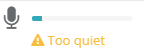
If you see the warning message "Too quiet" while recording a video in the Console, you may need to adjust your microphone settings.
If you are using an external microphone, check if the microphone Volume or Gain can be adjusted on the microphone itself.
If it can't be adjusted or if you are using a microphone that is built-in to your computer, you can adjust the microphone settings in your operating system.
Windows
If you are using Windows, follow the instructions under "The microphone volume is too low" on the following page.
https://support.microsoft.com/en-sg/help/4034886/accessories-headset-troubleshooting-microphone-issues
Mac
If you are using a Mac, follow the instructions on the following page:
https://support.apple.com/en-bn/guide/mac-help/mchlp2256/11.0/mac/11.0
