FTP - Uploading subtitles
The same way you upload videos over FTP you can upload subtitles over FTP. Subtitles uploaded over FTP are connected to a media by filename. The filename of your uploaded subtitle should be "video title-language code.extension".
For example, if you have a subtitles file containing English subtitles and want to add it to the video titled "4K into the cave of wonders" you need to name the subtitles file "4K into the cave of wonders-en.srt"
Note that if the video title contains a dot (.), the connection between subtitle file and video won't work. For example if the video title is "video.mp4", a subtitle file named "video.mp4-en.srt" won't be detected. You would need to change the video title to "video" and rename the subtitles to "video-en.srt".
Video title
In order to select what media you want to add the subtitles to you need the title of your media
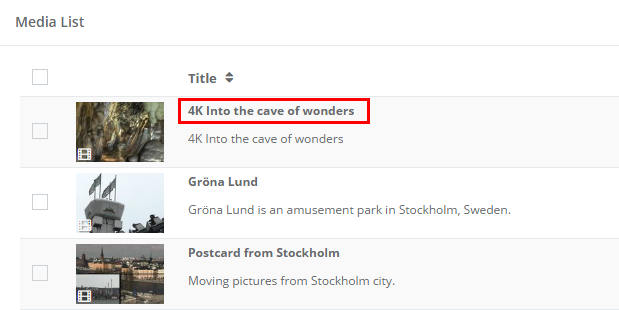
Language
The language of your subtitles, what you want displayed in the subtitle menu of the player. Use two letter codes for languages in order to display the full name of a language, for example "sv" for Swedish (Svenska) or "en" for English.
Format
Make sure your subtitles are in a supported format, in the example above the file extension ".srt" is used. More information about other supported subtitle formats can be found Supported subtitles formats article.
