SharePoint - Resolving blocked embeds from Quickchannel
Depending on your settings, SharePoint may block embeds from external sites.
Example of error message from SharePoint online (Modern):
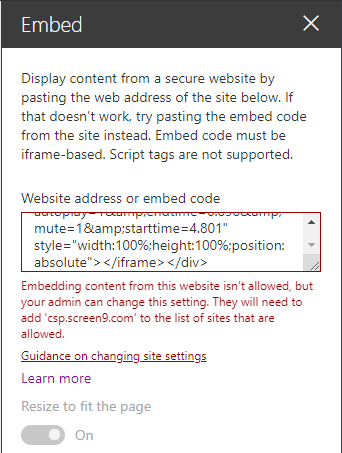
"Embedding content from this website isn't allowed, but your admin can change this setting. They will need to add 'csp.screen9.com' to the list of sites that are allowed."
If you can't embed Quickchannel video in your SharePoint and get an error message similar to the example above, you need to add QCNL and Screen9 domains to the list of allowed external sites to embed on your SharePoint, this requires administrator privileges on your SharePoint.
Add 'qcnl.tv' and 'screen9.com' to the list of allowed domains to accept Quickchannel content.
This is typically done under HTML Field Security on your SharePoint.
